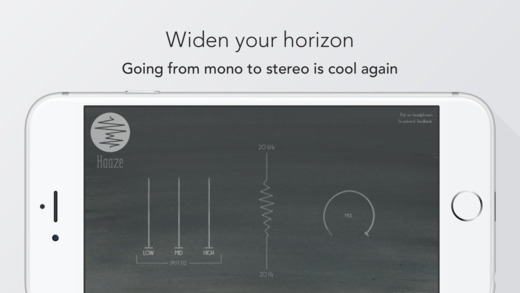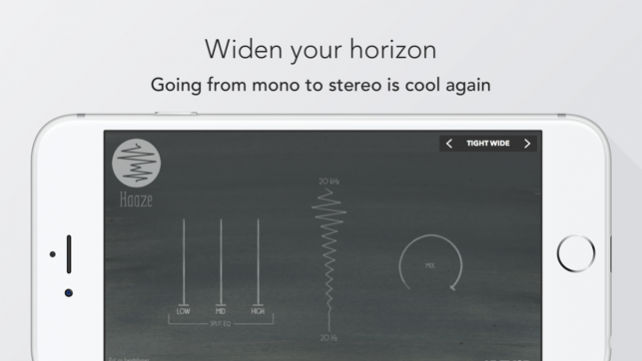Haaze - Stereo Tool 1.0.1
Paid Version
Publisher Description
Haaze provides two different ways of making a mono (or a not-wide-enough-stereo) signal to a wider stereo signal. By splitting the input signal into 16 different frequency regions, spanning from 20 Hz to 20kHz, Haaze can add different amount of stereo-widening to different frequency regions. This makes it possible to transform a mono track into a natural sounding stereo track (by for example keeping lower frequencies in mono while spreading the higher ones). Haaze is using two different stereo widening techniques, Haas (short delays between left and right channel) and ”Split EQ” (different gain on different channels on different frequency regions). Noteworthy features: • AUv3, works with AUv3 compatible hosts like Cubasis, Auria, AUM etc. • 16 separate frequency regions with independent parameters on each band • Two different stereo widening algorithms (Split EQ and Haas) • Convenient and easy-to-use user interface Usage: To apply the Haas effect, click and drag the spring component horizontally. The top-most part applies the effect on higher frequencies, and the bottom-most part applies the effect on lower frequencies. To apply the ”Split EQ” effect, drag the LOW (bass frequencies), MID (mid frequencies), HIGH (high frequencies) sliders to apply the effect. The MIX knob mixes the input audio with the processed audio. NOTE: When setting the MIX knob somewhere in the middle, there might be noticeable phase issues (if so, we recommend setting the value to max and adjusting the other parameters instead). Important: Haaze in stand-alone mode does not support IAA, Audiobus. You can try it out using the microphone, but beware of audio feedback (use headphones!). We recommend using Haaze with AUv3 compatible hosts. iPhone 6 or later is recommended. iPad Air 1 or later is recommended. Documentation is available at https://klevgrand.se/products/haaze Feedback or suggestions? Drop us a mail: support(at)klevgrand.se or @klevgrand on Twitter
Jan 24, 2017 Version 1.0.1 • Added presets • Issue with Garageband and iOS 10 fixed • Fixed an issue where UI didn't update when a user preset was changed.
About Haaze - Stereo Tool
Haaze - Stereo Tool is a paid app for iOS published in the Audio File Players list of apps, part of Audio & Multimedia.
The company that develops Haaze - Stereo Tool is Klevgränd produkter AB. The latest version released by its developer is 1.0.1.
To install Haaze - Stereo Tool on your iOS device, just click the green Continue To App button above to start the installation process. The app is listed on our website since 2017-01-24 and was downloaded 4 times. We have already checked if the download link is safe, however for your own protection we recommend that you scan the downloaded app with your antivirus. Your antivirus may detect the Haaze - Stereo Tool as malware if the download link is broken.
How to install Haaze - Stereo Tool on your iOS device:
- Click on the Continue To App button on our website. This will redirect you to the App Store.
- Once the Haaze - Stereo Tool is shown in the iTunes listing of your iOS device, you can start its download and installation. Tap on the GET button to the right of the app to start downloading it.
- If you are not logged-in the iOS appstore app, you'll be prompted for your your Apple ID and/or password.
- After Haaze - Stereo Tool is downloaded, you'll see an INSTALL button to the right. Tap on it to start the actual installation of the iOS app.
- Once installation is finished you can tap on the OPEN button to start it. Its icon will also be added to your device home screen.